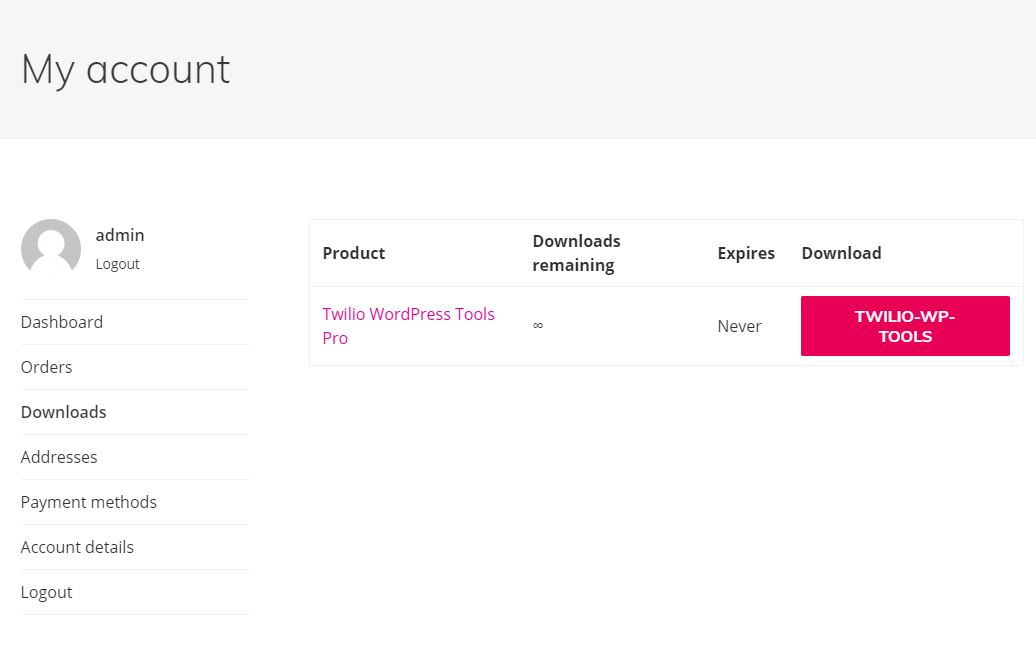If you purchase the Pro version without logging in, an account will be crafted for you. You can also create one without a purchase by registering.
Create an account by purchasing the plugin
- Navigate to the Plugin page.
- Decide which tier license you want to purchase and click the Buy Now button.
- Enter your Customer Information: First Name, Last Name, Email Address, Confirm Email Address, and Organization.
- Enter your Billing Information. This must be accurate otherwise the payment processor will refuse the transaction.
- Enter your Billing Address.
- Enter your Company Name (optional)
- Click the Place Order button.
- Once you complete the payment you will see details of the transaction and links to your downloads.
- You can manage your account information, credit cards, billing, orders and recent downloads on your account page.
Downloading the plugin
There are 3 ways you can get the download link for your plugin:
- Directly from the confirmation page, after you complete the purchase
- Through the link sent on your email
- On your Account page, in the Downloads section:
Pro version Support
Your Pro version plugin comes with 6 months of support. This includes bugs, errors or core compatibility as well as Twilio API library updates. The support does not apply to Twilio end-point customization or custom themes incompatibilities.
If you have any questions regarding “Twilio WordPress Tools Pro” plugin — just contact us by support@dasweb.ca. We will gladly help you!
Please, specify Order Transaction ID in your email.
The emails are answered Monday to Friday.
We reply to every email, please check your Spam folder if you haven’t heard from us.
Free version Support
For free support please use the WordPress.org support forums.