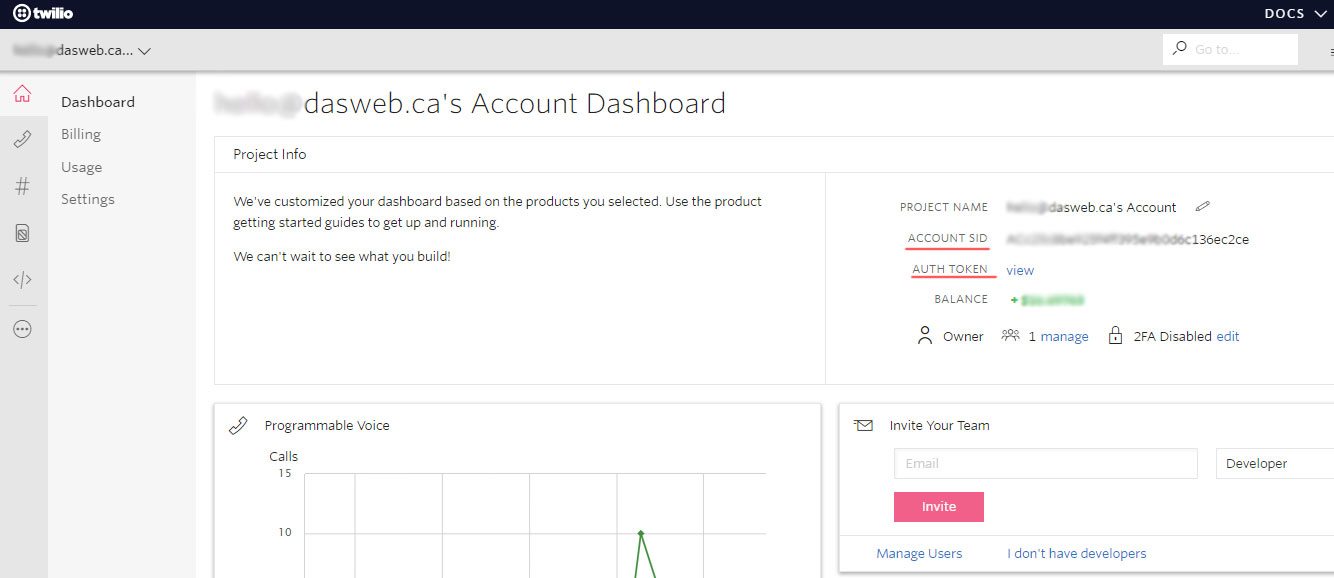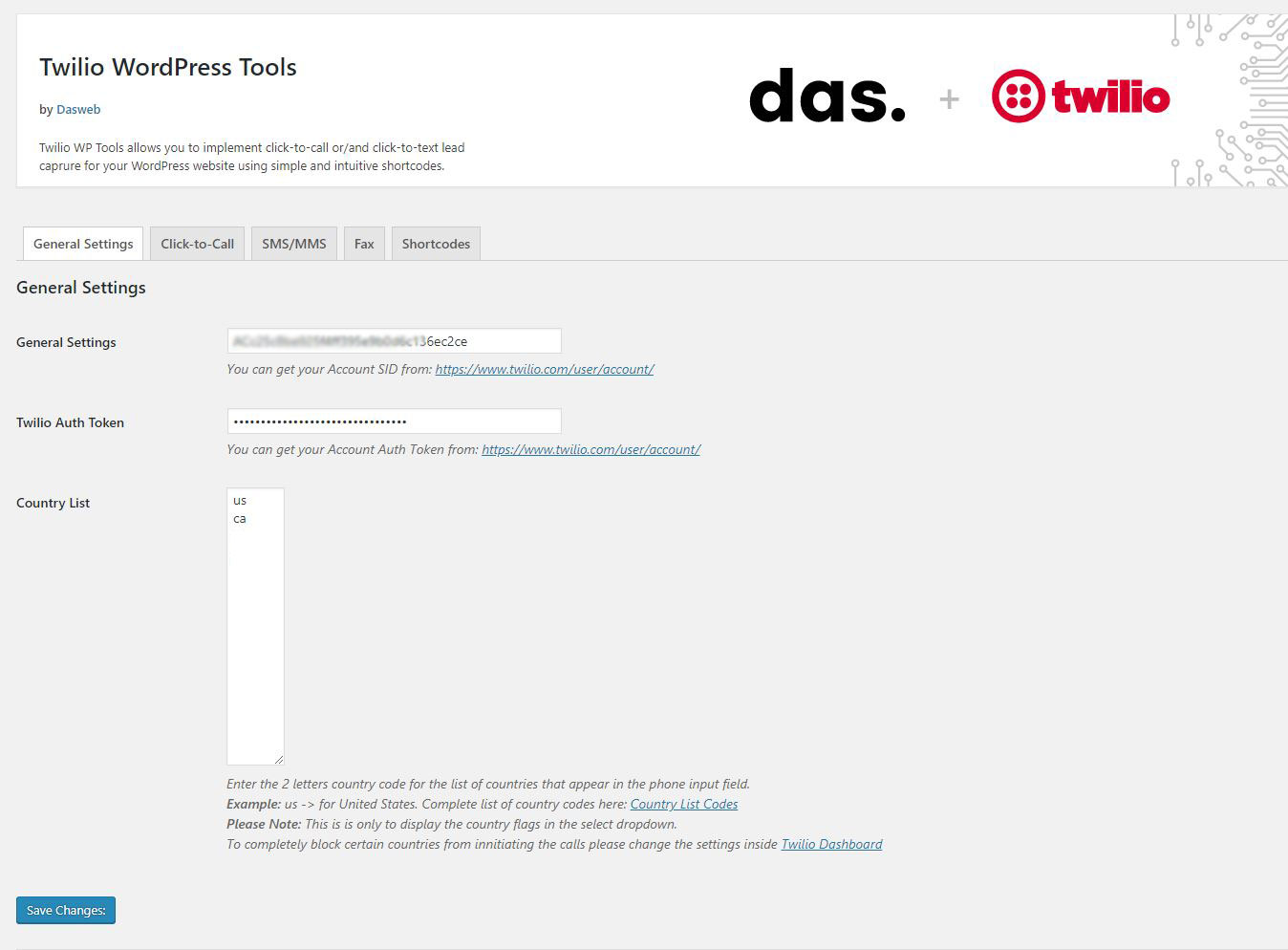In order to get Twilio WordPress Tools to work, you need to add your Twilio ACCOUNT SID and AUTH TOKEN. Basically these are the keys that will grant plugin access to your Twilio Cloud Infrastructure and will be able to initiate actions.
If you don’t have a Twilio account don’t worry, setting up an account is very simple and you can get your trial credentials in a matter of seconds. You can find a very comprehensive video tutorial here:
Obtaining the SID and AUTH tokens
After you have your Twilio account set up navigate to your main Dashboard and copy your credentials into the general settings of the plugin:
Country list
In order to customize the phone number input field country flags that appear on the left side of the input, you have to add the ‘whitelisted’ country codes each per line (no commas, dots etc.). Use the above image example to input the list of the countries your input field will display.
The full list of the country codes.
Save Changes and you’re ready to go!